Gee Test
What you need
- GeeTest identifier key (a.k.a. gt)
- Challenge key
- Website url
How can you get these?
- The gt, challenge and geetestApiServerSubdomain parameters are most often found inside the initGeetest JavaScript function.
- Also you can see in the HTML code of the page. You can find it in the script block, which appears after the page is fully loaded in the browser.
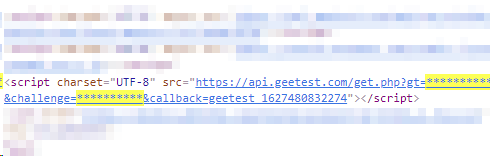
info
Keep in mind, the gt value is rarely updated. But challenge value is always changing when everytime you see a GeeTest Captcha.
Prepare task
import { GeeTestTask } from "node-capmonster"
const client = new GeeTestTask("<api_key>")
const task = client.task({
gt: "<gt>",
challenge: "<challenge",
websiteURL: "<url>",
})
Create solving request
// other codes..
const taskId = await client.createWithTask(task)
Get the response
// other codes..
const result = await client.getTaskResult(taskId) // get the result
if (result !== null) {
// check the result
console.log(result.text)
}
warning
In this case, getTaskResult function can be return null.
You have to check the result before using.
Or you can use joinTaskResult function.
with joinTaskResult
// other codes..
const result = await client.joinTaskResult(taskId)
console.log(result.text)